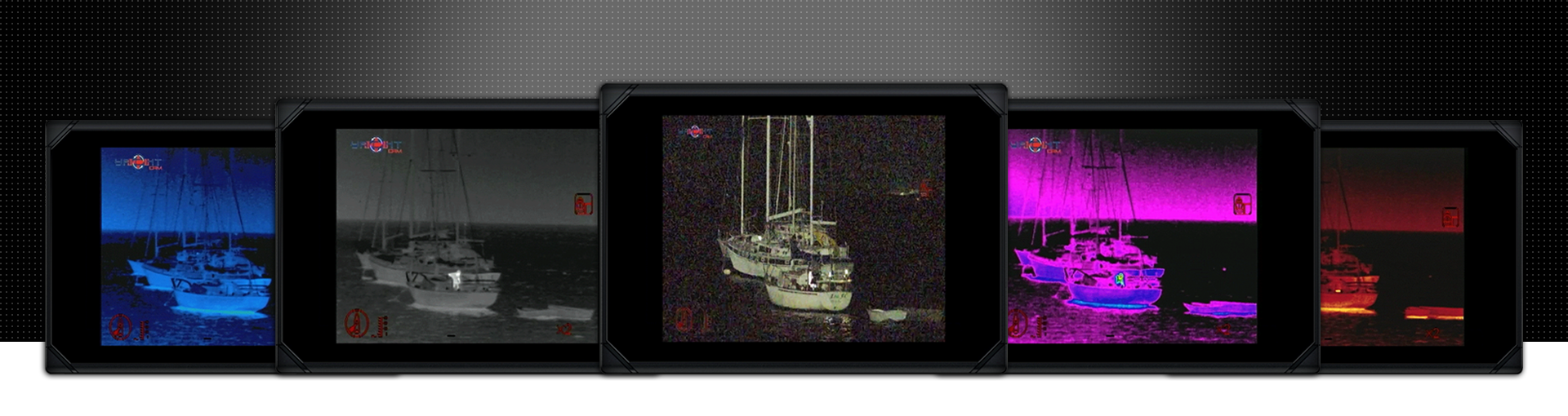
Frequently Asked Questions
• Is there live video stream while away from Yacht Cam?
• What is the difference in MOB and Docking Mode?
• What is the tracking feature?
• What is focus adjustment?
• What is the camera efficiency in thick fog, capturing logs, buoys, etc.?
• The effect of the salt spray, water droplets, etc. on the thermal image/regular camera due to inclement weather?
• What is the protocol over the Ethernet connection? and do you have any documentation?
• Is Ethernet connection with an IP address?
• What is the voltage for the joystick and the for the camera?
• How do you connect the camera and the joystick together?
• What is the color code to connect keyboard controller to the camera?
• What is the Ethernet/POE connector for? is that an option to power the controller?
• Also, do you have any documentation regarding how to connect our *branded name* screen to the camera?
Q: Can you briefly explain the presets?
A: The camera supports totally 256 presets, some of them have been used to realize specific features (like digital stabilization, image flip etc) as indicated in the preset explanations. Except for these presets, other presets can be used as custom presets.
Usually presets are used to save a specific zone/ area/place position into the camera memory, sometimes these positions are important like a door in a room, deck of a vessel, rear of the vessel for example, once these presets are saved, we can simply have the camera move to the saved preset immediately by recalling it, there is no need to pan, tilt and zoom to it which takes time.
^ Top of Page
Q: Is there live video stream while away from Yacht Cam?
A: The camera may be monitored through the internet, as long as the camera is connected to the internet through its RJ-45 interface, you will be able to preview, configure, control and manage the camera, while live streaming from any device.
^ Top of Page
Q: What is MOB and Docking Mode?
A: MOB and Docking Mode requires the camera to provide more details of the objects around the vessel, so the captain has a clearer view of the man overboard and the objects around the dock to easily find the man falling into the water or to easily avoid obstacles near the dock.
^ Top of Page
Q: What is the tracking feature?
A: Tracking feature enables the user to lock into any given object, for example, a channel marker, another vessel, or any object in the water, and stay locked in, hands-free. This feature works with radar, enabling user to spot an object on radar and lock in from camera, pending camera is within its detection range.
^ Top of Page
Q: What is focus adjustment?
A: The focus of the thermal image is fixed, it can not be adjusted. The focus of daylight image can be manually adjusted through the IPCamconfig; the daylight camera supports autofocus, once you zoomed in/out of the daylight camera, the focus will be readjusted to give a clear view of image; even if you manually adjust the focus, once you move the camera, it will go back to autofocus again.
^ Top of Page
Q: What is the camera efficiency in thick fog, capturing logs, buoys, etc.?
A: The thermal camera can work at very rough sea conditions, like fog, capturing logs, buoys, and other obstacles that may be not detected by radars, as the thermal camera gives image based on temperature, sea water will be a different temperature in comparison to an object floating on the surface. The thermal camera is very efficient in class 1 and class 2 fog, virtually increasing the detection compared to the naked eye by 10x.
^ Top of Page
Q: Is this camera compatible with my devices on board?
A: All of our cameras are compatible with any video output devices, TV screen, laptop, Simrad, Garmin, Furuno, you name it.
^ Top of Page
Q: What is the protocol over the Ethernet connection? and do you have any documentation?
A: It’s pelco protocol, we made a connection from keyboard to camera, and camera will response the commands MKB sent.
^ Top of Page
Q: Is Ethernet connection with an IP address?
A: Yes, both camera and MKB need an IP address, thus they can communicate to each other via TCP/IP protocol.
^ Top of Page
Q: What is the voltage for the joystick and the for the camera?
A: Joystick and camera is 10.8~28VDC.
^ Top of Page
Q: How do you connect the camera and the joystick together?
A: You connect them via the rs485 cable. The ethernet port is available for a connection through the network. The cable can be purchased separately.
^ Top of Page
Q: What is the color code to connect keyboard controller to the camera?
A: Blue to Black / Yellow to Red
^ Top of Page
Q: What is the Ethernet/POE connector for? is that an option to power the controller?
A: No, it’s only to connect the camera to the network if you want to have more than 2 screens and/or access to the video remotely.
^ Top of Page
Q: Also, do you have any documentation regarding how to connect our *branded name* screen to the camera?
A: We do not have any specific documentation on how to connect a named brand screen to the camera. Our camera comes with several universal adaptors and can be connected to any screen with F-TYPE, BNC, RCA or HDMI (YachtCam Bright).
^ Top of Page
